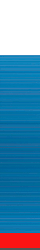 |
|
|
|
 |
|
 |
| |
|
|
|
|
|
|
|
|
|
| |
| |
|
|
| |
Although the fine details of molecular structure such as precise
bond angles and bond lengths are important, our first mental impression
of a molecule has to do with its general shape. Predicting the shape of
a molecule, or of the bonds around a particular atom in a particular
setting, is the second skill a chemist acquires, after learning to wash
glassware. In this exercise, we’ll look at a collection of molecules
containing single bonds to see how well we and the modelbuilder program
can predict shapes.
VSEPR
Below are some of the standard molecular examples of the application
of the Valence Shell Electron Pair Repulsion Model. The table contains
an example of each of the possible combination of bond pairs and lone
pairs. For each, determine the predicted VSEPR shape. Then construct
the molecule and see how well the modelbuilder does at predicting the
VSEPR shape.
|
molecule |
VSEPR shape |
modelbuilder shape |
AM1 minimized geometry |
| beryllium difluoride |
|
|
|
| boron trifluoride |
|
|
|
| germanium dichloride |
|
|
|
| methane |
|
|
|
| water |
|
|
|
| ammonia |
|
|
|
| chlorine trifluoride |
|
|
|
| ClF4- |
|
|
|
| sulfur tetrafluoride |
|
|
|
| phosphorus pentafluoride |
|
|
|
| chlorine pentafluoride |
|
|
|
| sulfur hexafluoride |
|
|
|
Calculated geometries
Now, starting with the modelbuilder geometry for each molecule in
the table and carry out a geometry optimization to see what a
semi-empirical molecular orbital method such as AM1 can do to give more
realistic result. In carrying out the calculations you must be aware of
two problems. One is that if a geometry calculation starts from a very
symmetric structure, it will remain symmetric since the forces on the
atoms will also be symmetric. Another problem is that one may drift
into a local minimum that is not the true minimum energy geometry.
To overcome this, start with several skewed geometries much
different than the one presented by the modelbuilder. This can be done
by selecting various angles and using the edit menu to set a bond
angle. Another option is to take advantage of a rarely used feature of
HyperChem to allow a translation of just a portion of the molecule: Go
to the "preferences" item in the file menu of HyperChem, open up the
submenu and click on "tools". On the tools display, uncheck the item
which says "whole molecule translation". (Be certain to come back later
and turn this item back on to prevent accidental destruction of your
carefully constructed molecules.). Then select any atom, choose the
translation cursor, and, holding down the right mouse button, move just the single atom. Use the resulting geometry as a starting point for a geometry optimization.
All of the example molecules chosen above are made of atoms for which AM1 parameters are available in HyperChem.
References
Raymond Chang, Chemistry, 4th ed., (McGraw-Hill, New York), 1991.
|
|
| |
|
|
|
|
|
|
|
|
| Designed by MakoLab |
(C) 1985-2007, Hypercube, Inc. All Rights Reserved
|
|
|